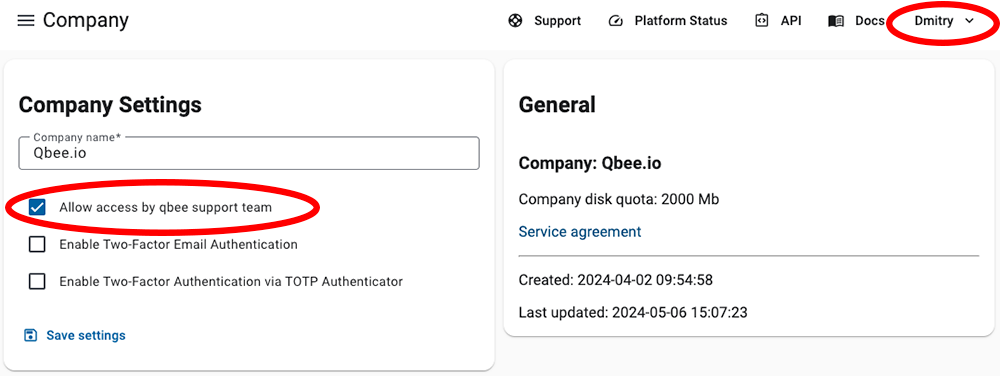How to give access to support?
Usually we never accesses your infrastructure, and we have built-in checks that we cannot do this. However, in some service situations, it can be helpful that we receive access to see what is happening. This access can be granted and revoked through a setting.
In the menu under the user's name please go to "company". There you will see a checkbox below your company name. If this is checked qbee personnel can access your account. It can be revoked at any time.