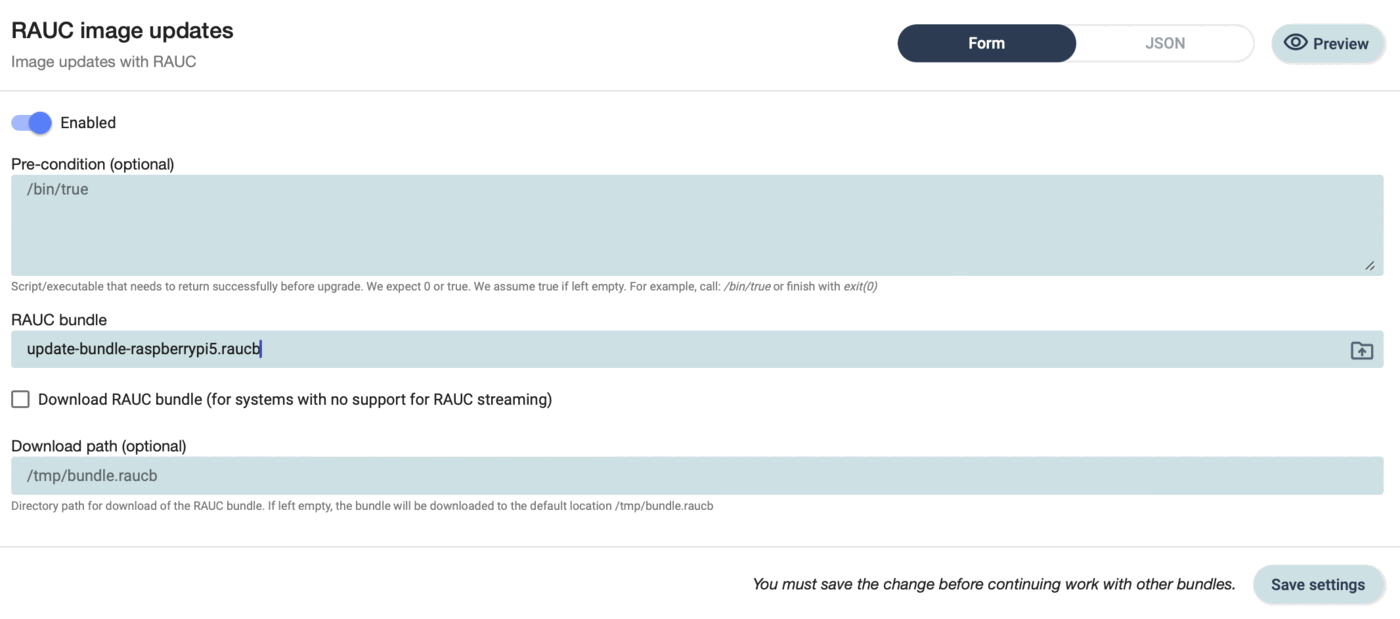How does OTA update with RAUC work?¶
The agent uses RAUC for OTA A/B image updates. It supports both regular file transfer as well as streaming. The image can be created as a delta update or as a full update bundle.
We provide you with some tutorials and additional information about this functionality:
-
This RAUC tutorial explains how to create a real image for a real device.
-
We also have a tutorial that allows to test all this in a Docker container environment on a virtual device.
-
Here we show an example how this can be implemented for the Raspberry Pi 5.
The RAUC configure UI¶
The basic UI is described in the configuration UI.
The pre-condition functionality is explained here. It controls when the update happens such that it does not happen while devices are in use.
The RAUC update image bundle has to be uploaded into the file manager. Then pressing the folder icon opens the dialogue to pick the relevant update bundle.
Some systems support RAUC streaming while others only allow full bundle downloads. If your system does not support streaming then please select "Download RAUC bundle".
The default path for bundle downloads is /tmp/bundle.raucb. If for some reason this differs in your system it is easy to adopt this in the UI.