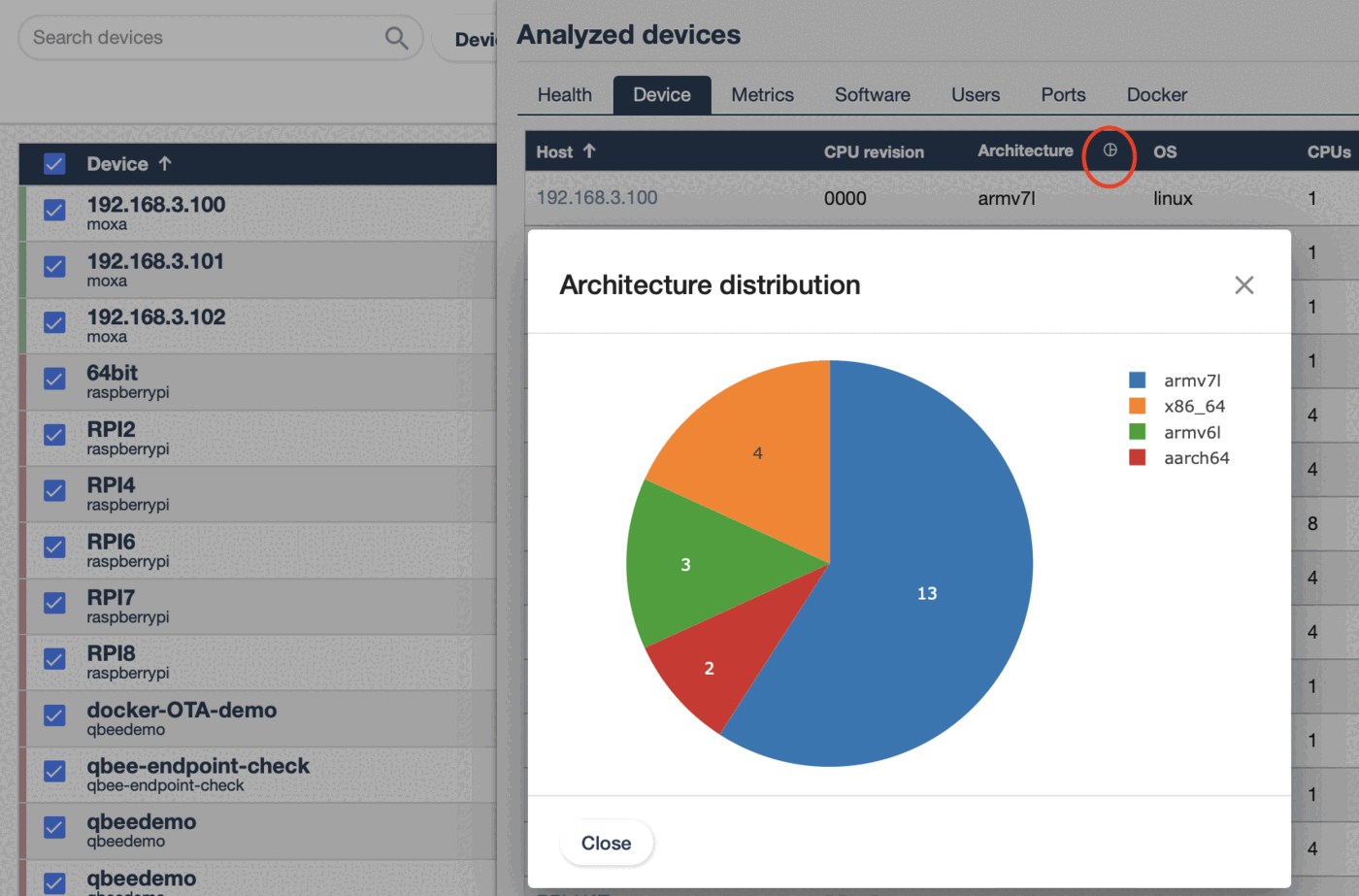Analysis
The analysis function is used to compare devices and see deviations or understand operational abnomalies.
The search bar allows to search for devices by name, group, tag or other items. The displayed list can then be used to select specific items. If you want to select items across pagination only the "Select All" button will do this.
Pressing the "Start analysis" button opens a new form and there devices can be compared across different inventory, metric or operational items. Some items in the headline support also to create a graph. Then a symbol is shown (highlighted by the red circle).