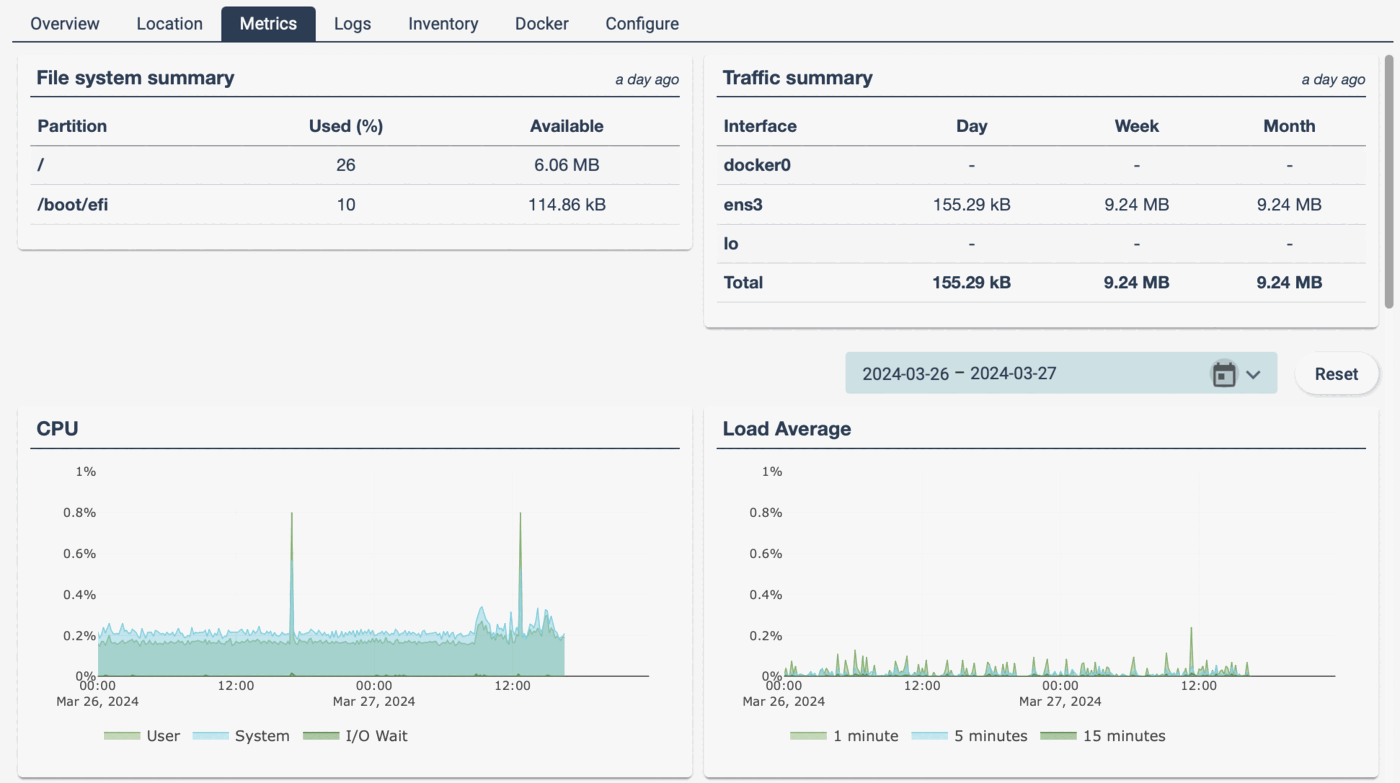Metrics
The platform provides metrics for all devices as long as the default in settings was not changed. It keeps 30 days of data which can be selected according to date. Per default 288 points are shown in each time scale. The menu allows to select fixed time intervals (24h, 7 days...) or to select by date with the date picker.
We collect the following metrics (if available on device): - File system usage - Load average - CPU usage - CPU temperature - Memory usage - Swap utilisation - Traffic usage - Network usage per interface and total