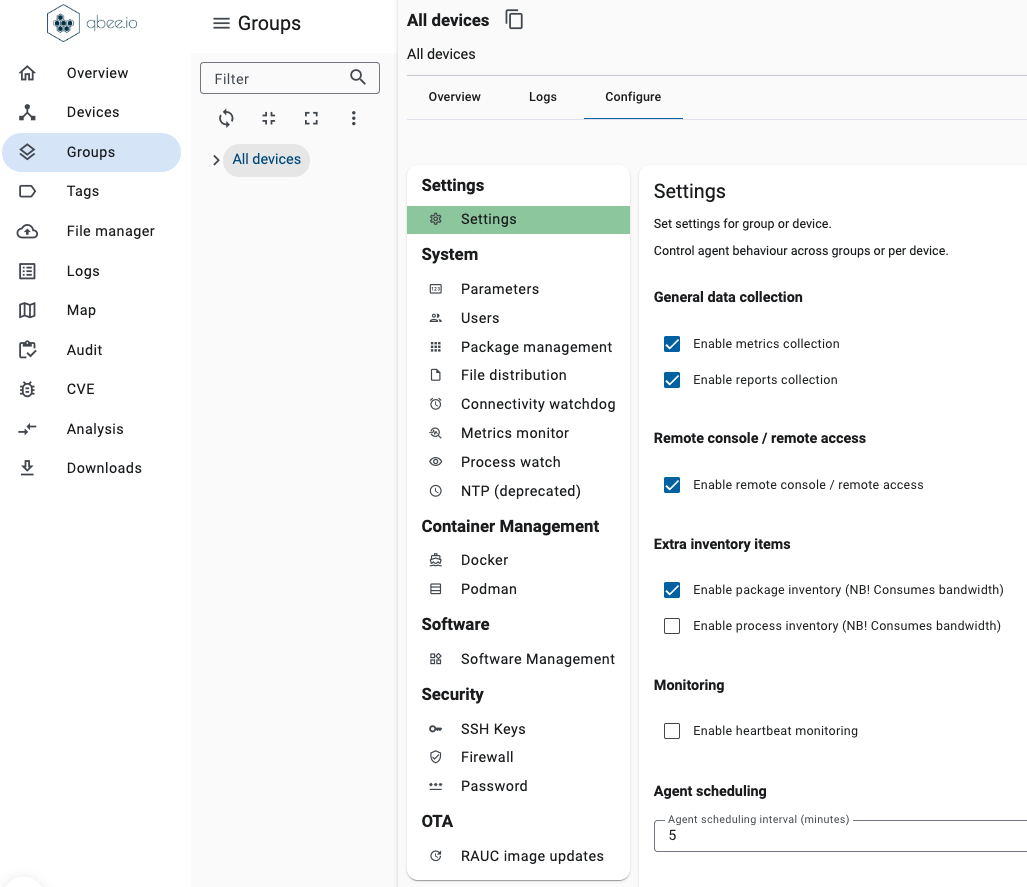Settings
All platform configuration management settings can get accessed through the "Configure" function.
The settings menu is very simple. Below are all options explained:
-
Enable metric collection:
get information about CPU, memory, disc, bandwidth and much more
-
Enable report collection:
get reports and feedback from the agent
-
Enable remote console / remote access:
enables remote access functionality for remote login and port mapping. Uses very little bandwidth when no connection is active
-
Enable package inventory Report back package inventory and query the defined repositories for new packages. This is used to indicate available package updates and for CVE analysis.
-
Enable process inventory:
Each agent run will transmit the current running processes and their system resource consumption. This is useful to see if processes hang or if there are memory leaks for certain processes.
-
Monitoring
Enable heartbeat monitoring. This enables that the platform will trigger on events if devices go offline or online. The alert can be configured in "Profile" and "Settings" there.
-
Agent scheduling interval
This defines the interval with which the agent checks back with the platform. Default and minimum is 5 minutes.
Settings can be defined for the whole fleet, groups, tags or individual devices depending on where the settings are set.
Example:¶
The following example shows how to set settings for the "All devices" group.