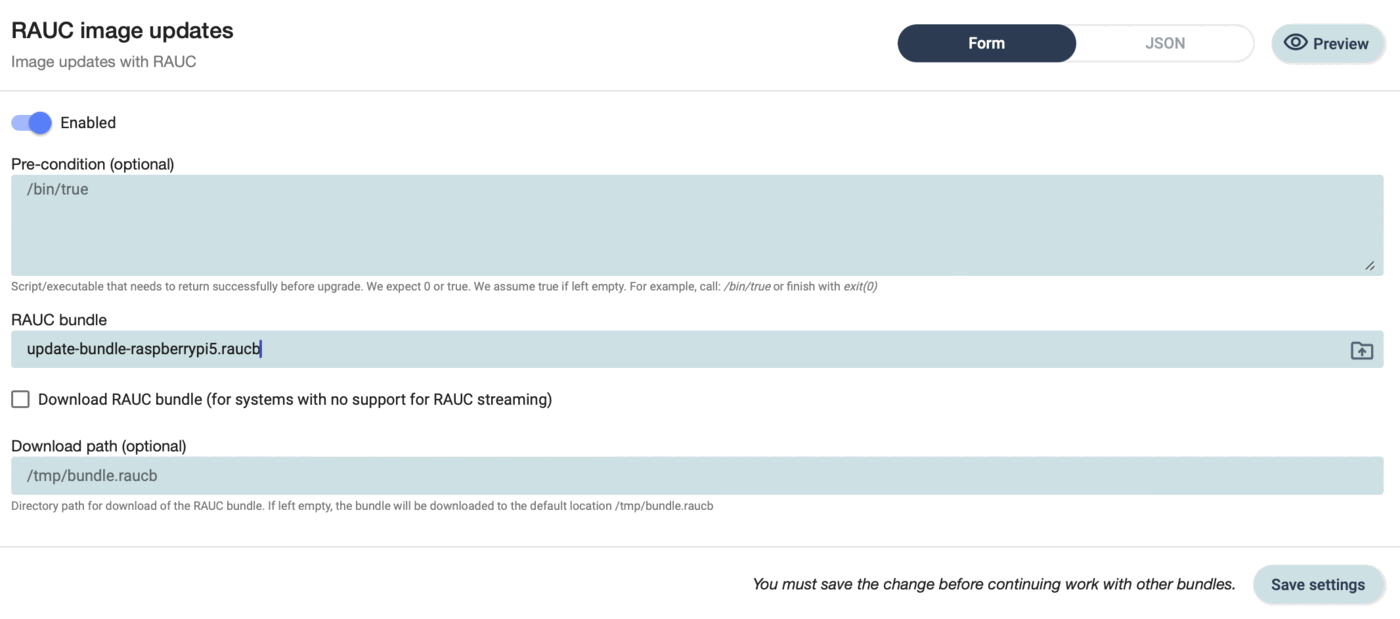Introduction¶
In the ever-evolving landscape of embedded systems and single-board computers, two prominent entities have garnered significant attention: RAUC and Raspberry Pi 5. RAUC, which stands for "Robust Auto-Update Controller," is a crucial component in managing software updates for embedded Linux systems. On the other hand, Raspberry Pi 5 represents the latest iteration of the immensely popular Raspberry Pi series, known for its versatility, affordability, and extensive community support. This tutorial shows how you can integrate RAUC and qbee-agent on Raspberry PI 5 to perform A/B image updates through the qbee platform.
Get boilerplate sources¶
Set up the general yocto build environment with dependencies.
export YOCTO_DIR=$(pwd)
git clone -b scarthgap https://git.yoctoproject.org/poky.git $YOCTO_DIR/sources/poky
source $YOCTO_DIR/sources/poky/oe-init-build-env
bitbake-layers layerindex-fetch --branch master --fetchdir $YOCTO_DIR/sources meta-networking meta-multimedia
Get sources for Raspberry PI¶
We need a specially tweaked build of u-boot for RAUC.
This build has not been added to the stable branch but we expect it to appear there soon. A Big thanks to Konsulko Group for their great work in integrating u-boot for Raspberry PI 5.
bitbake-layers layerindex-fetch --branch master --fetchdir $YOCTO_DIR/sources meta-raspberrypi
cd $YOCTO_DIR/sources/meta-raspberrypi
git remote add timo https://github.com/moto-timo/meta-raspberrypi.git
git remote update
git checkout scarthgap/raspberrypi5_u-boot
Get BSP layers for rauc on Raspberry PI¶
bitbake-layers layerindex-fetch --branch master --fetchdir $YOCTO_DIR/sources meta-rauc-raspberrypi
cd $YOCTO_DIR/sources/meta-rauc-community
git remote add timo https://github.com/moto-timo/meta-rauc-community.git
git remote update
git checkout scarthgap/raspberrypi5_u-boot
u-boot support for raspberrypi5 scarthgap¶
This adds u-boot support for Raspberry PI 5 on Yocto release scarthgap.
git clone --branch scarthgap/u-boot https://github.com/moto-timo/meta-lts-mixins.git $YOCTO_DIR/sources/meta-lts-mixins
bitbake-layers add-layer $YOCTO_DIR/sources/meta-lts-mixins
Add qbee-agent¶
git clone --branch master https://github.com/qbee-io/meta-qbee.git $YOCTO_DIR/sources/meta-qbee
bitbake-layers add-layer $YOCTO_DIR/sources/meta-qbee/meta-qbee
Configure $YOCTO_DIR/build/conf/local.conf¶
MACHINE = "raspberrypi5"
INIT_MANAGER = "systemd"
DISTRO_FEATURES += "rauc"
IMAGE_INSTALL:append = " rauc"
IMAGE_FSTYPES = "tar.bz2 ext4 wic.bz2 wic.bmap"
SDIMG_ROOTFS_TYPE = "ext4"
ENABLE_UART = "1"
RPI_USE_U_BOOT = "1"
PREFERRED_PROVIDER_virtual/bootloader = "u-boot"
WKS_FILE = "sdimage-dual-raspberrypi.wks.in"
# qbee-agent bootstrap key to use
QBEE_BOOTSTRAP_KEY = "<bootstrap_key>"
Verify files¶
Verify that the following file contains these lines:
$YOCTO_DIR/sources/meta-raspberrypi/conf/machine/raspberrypi5.conf
KERNEL_IMAGETYPE_UBOOT ?= "Image"
KERNEL_IMAGETYPE_DIRECT ?= "Image"
KERNEL_BOOTCMD ?= "booti"
Verify that the following file is identical this:
$YOCTO_DIR/sources/meta-rauc-community/meta-rauc-raspberrypi/recipes-core/bundles/update-bundle.bb
DESCRIPTION = "RAUC bundle generator"
inherit bundle
RAUC_BUNDLE_COMPATIBLE = "RaspberryPi5"
RAUC_BUNDLE_VERSION = "v20200703"
RAUC_BUNDLE_DESCRIPTION = "RAUC Demo Bundle"
RAUC_BUNDLE_FORMAT = "verity"
RAUC_BUNDLE_SLOTS = "rootfs"
RAUC_SLOT_rootfs = "core-image-minimal"
RAUC_SLOT_rootfs[fstype] = "ext4"
RAUC_SLOT_rootfs[adaptive] = "block-hash-index"
Create a PKI for signing of RAUC update bundles¶
bitbake openssl-native
bitbake openssl-native -c addto_recipe_sysroot
$YOCTO_DIR/sources/meta-rauc-community/create-example-keys.sh
Build the image¶
bitbake core-image-minimal
Flash the sdcard using the following command. NB! Make sure you use the right device for flashing.
cd $YOCTO_DIR/build
sudo umount /dev/sdX*
bzcat tmp-glibc/deploy/images/raspberrypi5/core-image-minimal-raspberrypi5.rootfs.wic.bz2 | sudo dd of=/dev/sdX
sync
Put the sdcard in the Raspberry PI 5, attach the ethernet port to a working network and power on the device. The device will now auto-bootstrap to the qbee platform given that the bootstrap key above is a valid one.
Create the update bundle¶
Add the following to local.conf
IMAGE_INSTALL:append =" nano"
Build the update bundle
bitbake update-bundle
This produces a .raucb file which is symlinked to tmp-glibc/deploy/images/raspberrypi5/update-bundle-raspberrypi5.raucb.
This file can be uploaded to the qbee file manager and used in combination with the RAUC image update configuration option in the qbee platform.