Is qbee.io the right IoT device management and remote access solution for you? We strongly believe so and are convinced that we are the best solution in the market. But it is not up to us to judge because this is your decision.
In this blog post we show you a quick way to evaluate qbee without any hardware. If you have Docker installed on any platform a single command will fire up a complete virtual qbee agent in a docker container. Here it is:
docker run -it -e BOOTSTRAP_KEY=<bootstrap-key> qbeeio/qbee-demo
The bootstrap-key is available on the top right menu in your qbee web application. Just register for a trial. It will take 1-2 minutes to initiate the full virtual agent including ssh keys for remote access. Your user name and password are:
username: qbee
password: qbee
Now you can explore all the features of qbee.
Exploring a quick docker configuration
If you want a very quick insight into what our configuration engine can do we have prepared a very simple docker case here. We just define a simple “alpine:latest” Linux container and let it sleep for 60 seconds while true.
sh -c "while true; do sleep 60; done"
This will be deployed to your test container. Here is how the docker configuration looks like:
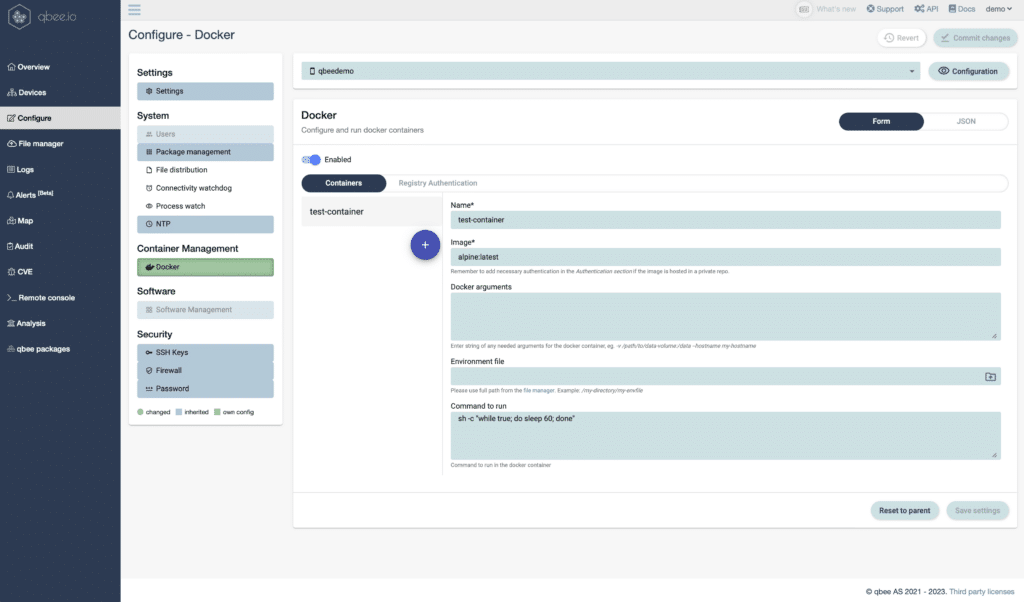
In the logs we see that the container was started. More detailed container information can be found in the device inventory.
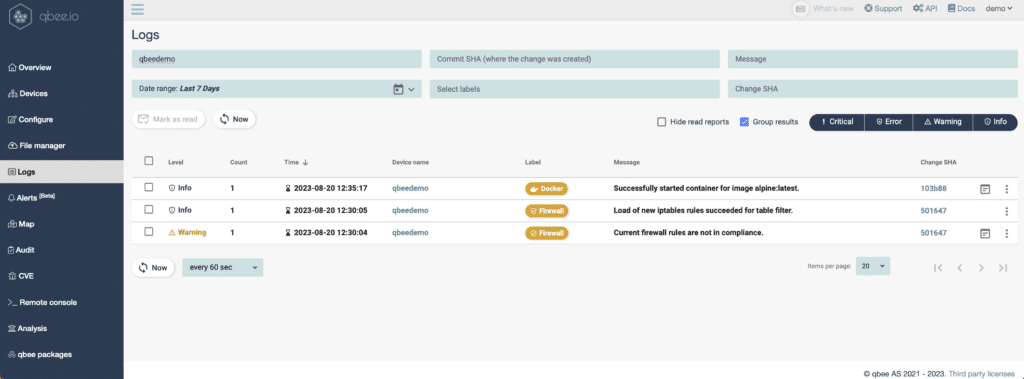
But maybe you want to deploy a web server and use our qbee-connect tool to access it remotely?
For your convenience we have also prepared a small video showing the whole process of starting the virtual qbee agent with docker and running the above configuration. If you are on Linux you can explore if you can accelerate the virtual qbee agent with kvm by following the instructions at the end of this tutorial.







