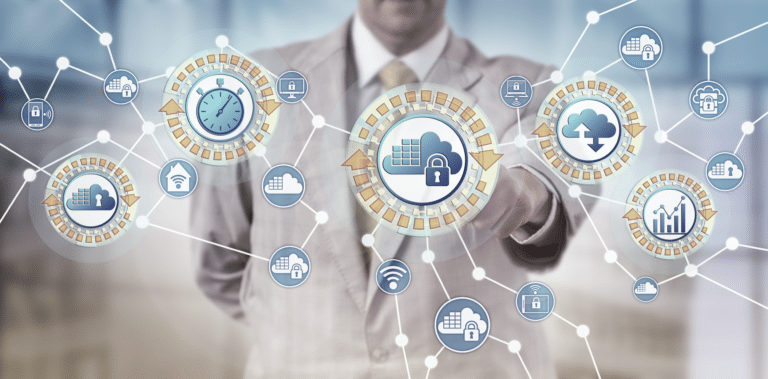Introduction:
In this comprehensive guide, we’ll walk you through the process of orchestrating Docker containers across multiple Linux servers or IoT devices. Our step-by-step approach will ensure you grasp every detail, starting from registration to the deployment of your inaugural “Hello World” container. Let’s embark on this journey together and we will be taking the time while doing this.
Docker Orchestration and its Crucial Role for Embedded IoT
In the fast-evolving world of technology, the introduction of containerization, particularly through Docker, has revolutionized how applications are developed, deployed, and managed. At the heart of this transformation is the concept of Docker orchestration. But what exactly is it, and why is it vital in the realm of the Internet of Things (IoT)? Let’s dive in.
What is Docker Orchestration?
Docker orchestration can be described as the automated arrangement, coordination, and management of Docker containers. While Docker containers individually encapsulate an application and its dependencies into a single unit, ensuring consistency across various environments, managing these containers at scale can be quite challenging. This is where container orchestration comes in and qbee allows you to do this very easily. So let’s create a docker orchestration to proof this.
Step 1: Create an Account for qbee.io
Go to the registration page and register your free qbee account. The process is simple:
- Fill out the form
- Confirm your mail
- log into the qbee service
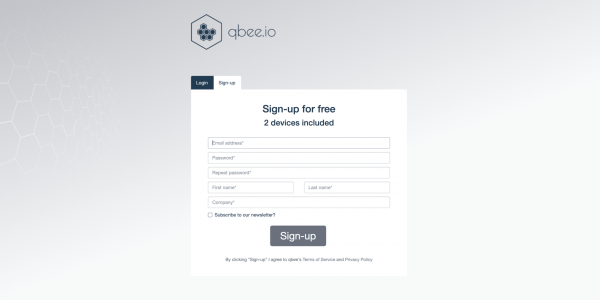
Step 2: Login and Identify your Test Device
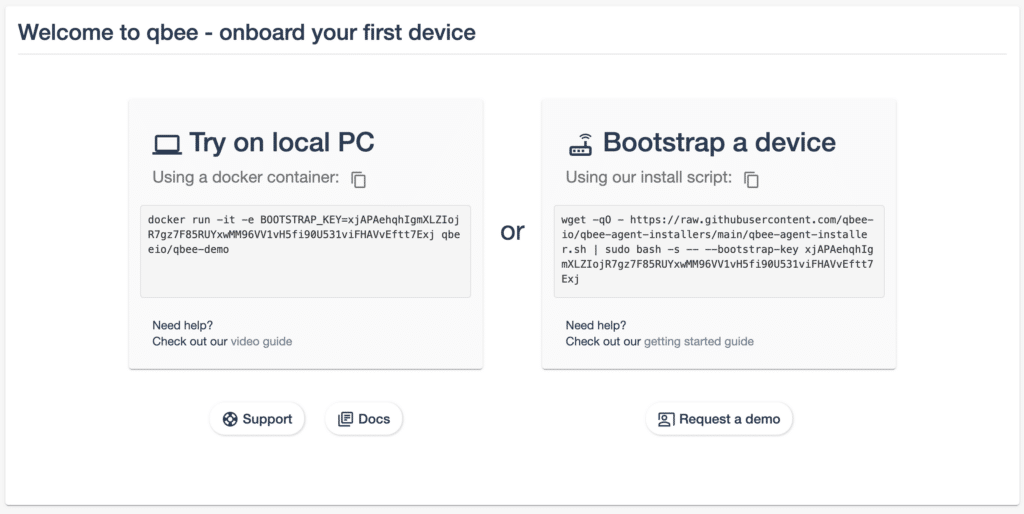
qbee runs on any Linux device such as regular x86, ARM or MIPS. For this demo we want to make life easy. So we test qbee in a docker container which is:
- simple and fast
- needs no hardware
- allows for multiple containers
Technically we emulate a qbee agent on a virtual Linux device in a docker container. So make sure docker is running on your local machine where you run the left command.
Step 3: Starting the Virtual Device
Executing the command copied from the left tile starts the process of building the virtual device. Depending on your machine this can take some time, so please be patient for a minute or two. This virtual qbee-agent is capable of doing anything a regular device can. You can try remote access via ssh or any other port. We can also run all the configuration management tasks which we will use in the next step.
Time used so far: 2 minutes and 37 seconds
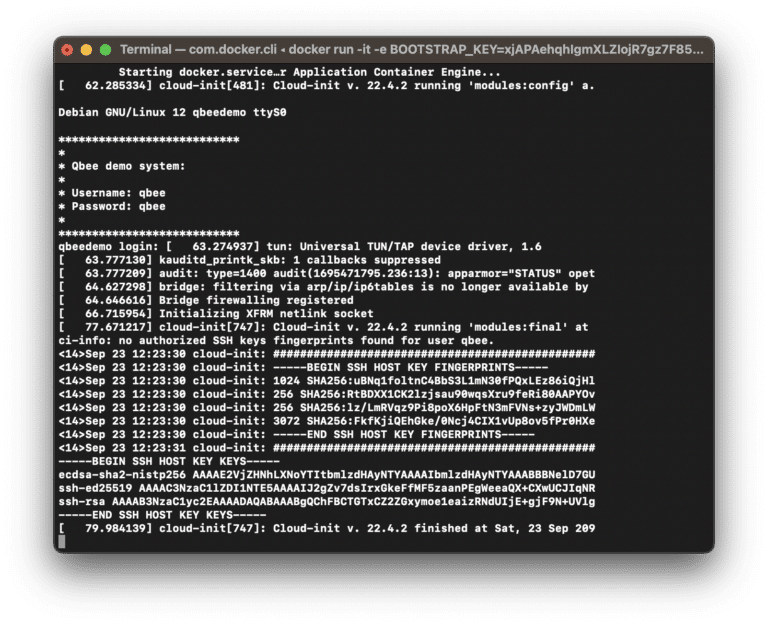
Step 4: Preparing the Docker Orchestration
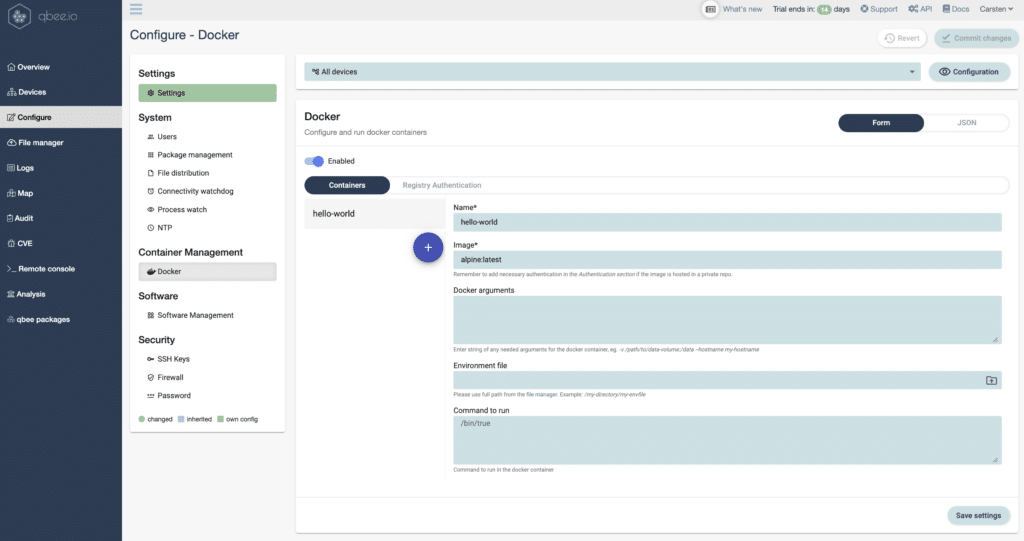
Open the Configure menu, select “Docker” from Container Management. Now you need to do the following steps:
- Container name: “hello-world”
- Image: alpine:latest
- Enable, save & commit
Now all devices that are part of this device group will pick up the configuration and run the container. As default the agent will run every 5 minutes. This means that even in fleets of millions of devices a docker container orchestration will be distributed within 5 minutes on all devices.
Step 5: Checking the Audit & System Log
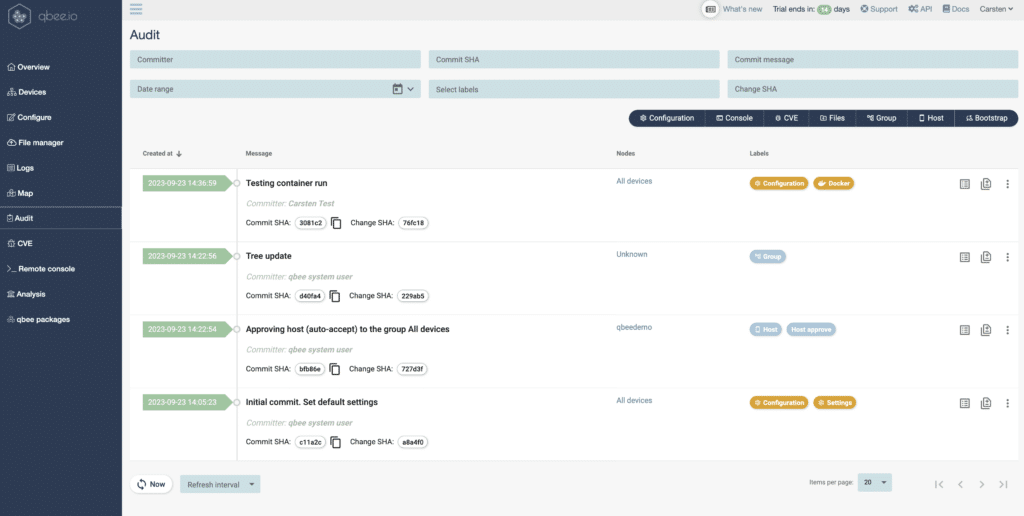
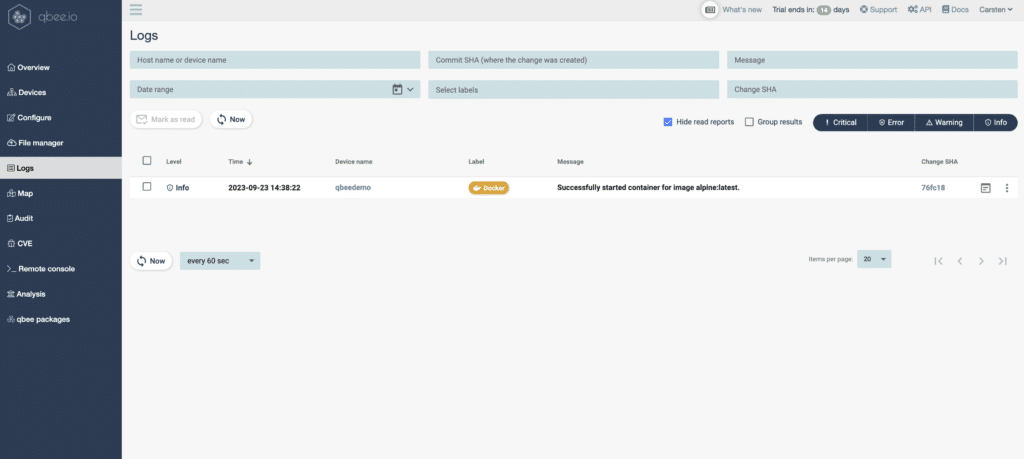
In the audit log you can see that the docker orchestration configuration has been logged. This is a configuration that applies to all devices. By checking the message log we can see that the container was indeed successfully started on the virtual device. So what is the qbee container orchestration doing?
- It defines which docker containers should be on which devices.
- It deploys the container from a public or private repository and starts it.
- It logs for each device if the container has started.
- This is a state based system. If the container is defined but it exits it will be restarted and a log entry is created.
- If the docker container needs to be updated the version can be changed. Then the container is stopped, the new container is deployed and started
In essence, this is a straightforward yet highly secure Docker container orchestration solution. It’s not only reliable and plug-and-play for standard Linux systems but is particularly optimized for embedded devices.
Time used in total: 4 minutes and 23 seconds -> All containers will be up and running at the latest 5 minutes from now.
The Intersection of Docker Orchestration and Embedded IoT
Now, when we consider the vast ecosystem of IoT, we’re essentially looking at billions of devices interconnected, continuously exchanging data, and often working in synchronized manners. Here’s how Docker orchestration plays a pivotal role:
Scalability: IoT networks can range from a handful of devices to millions. Docker orchestration ensures that the backend systems handling IoT data can scale up or down swiftly, based on the volume of incoming data.
Consistency: IoT devices are spread across different regions and operate in diverse environments. Container orchestration ensures that applications run consistently, irrespective of where the container is deployed, making application management more predictable.
Resource Optimization: Containers are lightweight compared to traditional virtual machines. This makes them perfect for IoT scenarios, where resource constraints are common. Orchestration ensures these containers are optimally deployed and managed.
Rapid Deployment and Updates: The dynamic nature of IoT networks requires quick application deployments and updates. With Docker orchestration, rolling out new features, patches, or security updates becomes streamlined, ensuring IoT systems remain current and secure.
Device Agnosticism: Containers can encapsulate applications and their dependencies, allowing them to run seamlessly across varied IoT device architectures. Orchestrators ensure these containers are well-coordinated across the network.
Conclusion:
Within the expansive and interconnected world of IoT, the pillars of success are efficient management, scalability, and unwavering reliability. Docker orchestration, with its arsenal of tools and features, paves the way to attain these milestones. The qbee device management platform helps you to achieve this while being easy to use and to deploy. As we move towards a future with deeper connections between software and hardware, mastering container orchestration becomes crucial for successful IoT implementations.
This tutorial proves that you can achieve fleet wide docker container orchestration from zero preparation to full roll-out in less than 5 minutes. Of course your sue case will be more advanced, but we have you covered with docker compose and many other functions as well.