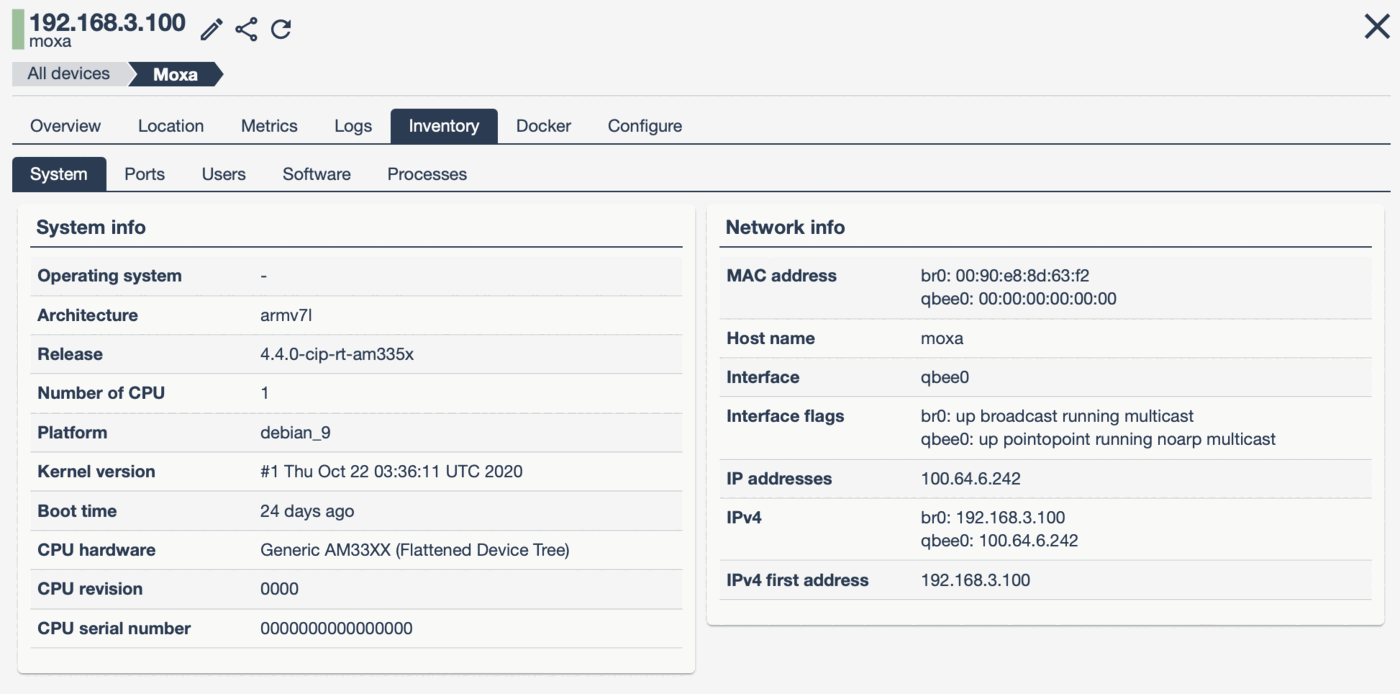Inventory
The platform keeps track of device inventory. The following items are inventorized:
-
System variables and information
-
Port information
-
User information
-
Installed software packages including if there are updates and CVE vulnerabilities
-
Processes
In addition, the Docker tab contains inventory for Docker related items.